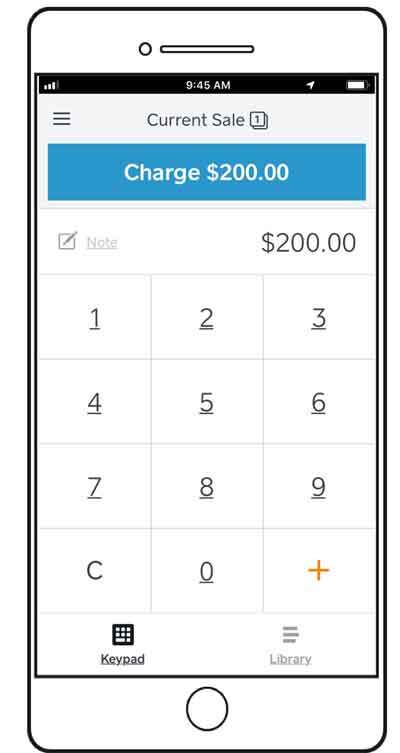We will send you an invitation link from square to create a account with VitaSteel

Click on Create my account

Your user name is you email. Is all you have to do is create a password.

If your not already signed in with another company, this is the first thing you see when you open your app.
Simply Sign-In

Click on SMS

When you enter your phone number, it will send you a code

Enter the code. YOUR DONE

If your signed in with another company
Go to the 3 bars on the top left.
Go down to settings
Go all the way down to the bottom and sign out.
Now you sign in your new VitaSteel user name (email) and password (that you just made)